Editing the Vehicle Phonebook

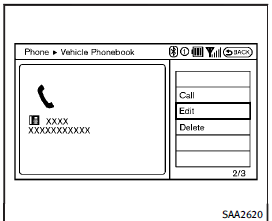
Editing the Vehicle Phonebook
1. Push the PHONE button and select the “Vehicle Phonebook” key.
2. Select the desired entry from the displayed list.
3. Select the “Edit” key.
4. Select the desired item to change.
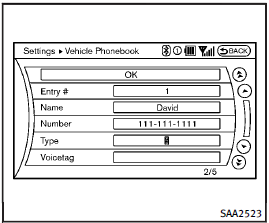
The following editing items are available:
• Entry #
Changes the displayed number of the selected entry.
• Name
Edit the name of the entry using the keypad displayed on the screen.
• Number
Edit the phone number using the keypad displayed on the screen.
• Type
Select an icon from the icon list.
• Voicetag
Confirm and store the voicetag. Voicetags allow easy dialing using the INFINITI Voice Recognition system.
(See “INFINITI Voice Recognition system (models with navigation system)”.)
To delete an entry, select the “Delete” key at step 3.
See also:
Voice commands
You can use voice commands to operate
various Bluetooth® Hands-Free Phone System
features using the INFINITI Voice
Recognition system.
For more details, see “INFINITI Voice
Recognition syste ...
Treadwear
The treadwear grade is a comparative rating based on the wear rate of the tire when tested under controlled conditions on a specified government test course. For example, a tire graded 150 would wear ...
CD or USB with Compressed AudioFiles (models without NavigationSystem)
The file types supported by this system are MP3 and WMA.
Explanation of terms:
● MP3 — MP3 is short for Moving Pictures Experts Group Audio Layer 3. MP3 is the most well-known compressed digit ...
