Troubleshooting guide

The system should respond correctly to all voice commands without difficulty. If problems are encountered, try the following solutions.
Where the solutions are listed by number, try each solution in turn, starting with number 1, until the problem is resolved.
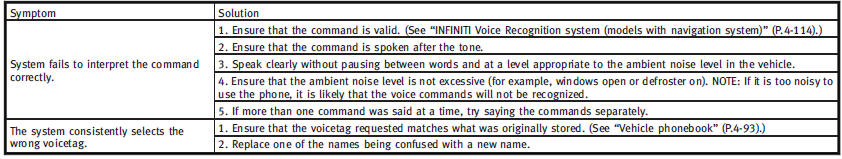
See also:
Engine oil pressure gauge
The gauge indicates the engine lubrication
system oil pressure while the engine is
running. When the engine speed is high,
the engine oil pressure is also high. When
it is low, the gauge ind ...
Meters and gauges
1. Tachometer
2. Warning/indicator lights
3. Vehicle Information Display
4. Speedometer
5. Fuel gauge
6. Odometer/Twin trip odometer
7. Engine coolant temperature gauge ...
Rear-facing child restraint installation using the seat belts
WARNING
► The three-point seat belt with Automatic
Locking Retractor (ALR) must be used
when installing a child restraint. Failure
to use the ALR mode will result in the
child restr ...
