Pairing procedure

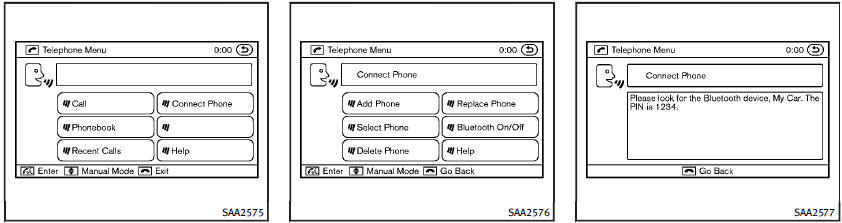
Pairing procedure
Up to 5 cellular phones can be registered.
1. Push the  button on the steering wheel. The system announces the available commands.
button on the steering wheel. The system announces the available commands.
2. Speak: “Connect Phone”. The system acknowledges the command and announces the next set of available commands.
3. Speak: “Add Phone”. The system acknowledges the command and asks you to initiate connecting from the phone handset.
INFO:
The Add Phone command is not available when the vehicle is moving.
4. When asked to enter a PIN code to connect a Bluetooth® cellular phone, enter the code “1234”.
The code is always “1234” regardless of the number of phones paired.
The connecting procedure of a cellular phone varies according to each cellular phone. See the cellular phone Owner’s Manual for more information.
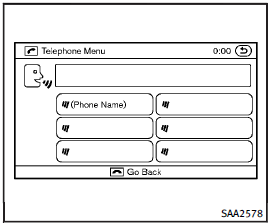
5. The system asks the user to speak a name for the phone.
Speak: “Yes”. The system acknowledges the command and registers the cellular phone.
If the name is too long or too short, the system tells the user, then prompts the user for a name again.
Also, if more than one phone is connected and the name sounds too much like a name already used, the system tells the user, then prompts the user for name again.
See also:
Volume control switches
Push the upper (+) or lower (−) side switch to increase or decrease the volume. ...
Injured persons
INFINITI recommends that injured persons use seat belts. Check with your doctor for specific recommendations. ...
Features
There are some substantial standard features on every FX, including the lowly
FX35, but others that often come standard on the competition are packed in an
expensive option group. Standard equipme ...
