Phonebook

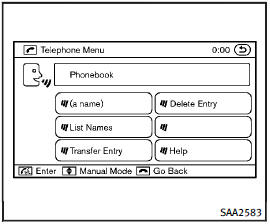
• (a name)
Use the name command to seek the name and locations registered in the phonebook in alphabetical order. When the system acknowledges the alphabet the user spoke, the system announces all registered names and locations beginning with that alphabet.
Playback of the list can be stopped at any time by pressing a button on the steering wheel. The system ends the VR session.
• List Names
Use the List Names command to hear the names and locations registered in the phonebook. When the system acknowledges the command, the system announces all voicetags registered in the system.
Playback of the list can be stopped at any time by pressing a button on the steering wheel. The system ends the VR session.
• Transfer Entry
Use the Transfer Entry command to transfer the phonebook data stored in a cellular phone to the system.
The system acknowledges the command and asks the user to initiate a transfer from the phone handset. The new contact phone number will be transferred from the cellular phone via a Bluetooth® communication link.
The transfer procedure varies according to each cellular phone. See the cellular phone Owner’s Manual for more information.
The system repeats the number and prompts the user for the next command. After entering numbers, choose “Store.” The system confirms the name, location and number. The system then asks if the user would like to store another location for the same name. If the user does not wish to store another location, the system ends the VR session.
• Delete Entry
Use the Delete Entry command to delete a specific number or all numbers in the phonebook. The system announces the names of the phone numbers already stored in the system.
The system then gives the option to delete a specific number or all numbers.
Once the user chooses to delete a number or all numbers, the system asks the user to confirm.
• Help
The system announces the available commands.
See also:
Recording CDs
1. Operate the audio system to play a CD.
For the details of playing CDs, see “Compact Disc (CD) player operation”.
2. Select the “Start REC” or “REC” key.
NOTE:
• The system starts playing and ...
Anti-lock Braking System (ABS)
WARNING
● The Anti-lock Braking System (ABS) is a sophisticated device, but it cannot prevent accidents resulting from careless or dangerous driving techniques. It can help maintain vehicle c ...
4WD shift indicator
The 4WD shift indicator is displayed in the
vehicle information display.
The indicator should turn off within 1
second after placing the ignition switch in
the ON position.
While the engin ...
