Displaying user guide

If you use the INFINITI Voice Recognition system for the first time or you do not know how to operate it, you can display the User Guide for confirmation.
You can confirm how to use voice commands by accessing a simplified User Guide, which contains basic instructions and tutorials for several voice commands.
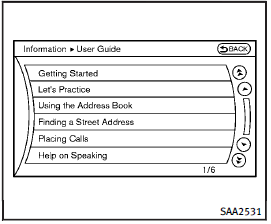
1. Push the INFO button on the instrument panel.
2. Select the “Others” key.
3. Select the “Voice Recognition” key.
4. Select the “User Guide” key.
5. Select a preferred item.
You can skip steps 1 and 3 above if you say “Help”.
Available items:
• Getting Started
Describes the basics of how to operate the INFINITI Voice Recognition system.
• Let’s Practice
Mode that allows practicing by following the instructions of the system voice.
• Using the Address Book
Tutorial for entering a destination by using the Address Book.
• Finding a Street Address (if so equipped)
Tutorial for entering a destination by street address.
• Placing Calls
Tutorial for making a phone call by voice command operation.
• Help on Speaking
Displays useful tips of speaking for correct command recognition by the system.
Note that the Command List feature is only available when Alternate Command Mode is active.
See also:
Blind Spot InterventionTM system operation
If the radar sensors detect vehicles in the
detection zone, the BSW/Blind Spot InterventionTM
indicator light located inside the
outside mirrors illuminates. If your vehicle
is approachi ...
Power liftgate main switch
The power liftgate operation can be turned on or off by the power liftgate main switch on the instrument panel.
When the power liftgate main switch is pushed to the OFF position, the power operat ...
Infants
Infants up to at least 1 year old should be
placed in a rear-facing child restraint.
INFINITI recommends that infants be placed
in child restraints that comply with Federal
Motor Vehicle Safet ...
