Warning light and display

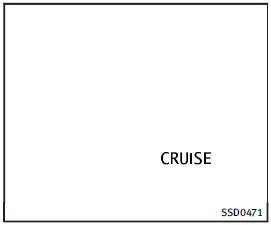
WARNING
light and display
When the Preview Function is not operating properly, a chime sounds and the system warning light (orange) will come on.
Action to take:
If the warning light comes on, park the vehicle in a safe place. Turn the engine off, restart the engine and resume driving.
If the indicator stays on, it may indicate that the Preview Function is malfunctioning (the brake is operative). Although the Vehicle is still driveable under normal conditions, have the vehicle checked at an INFINITI retailer.
See also:
Checking engine oil level
1. Park the vehicle on a level surface and apply the parking brake.
2. Start the engine and let it idle until it reaches operating temperature.
3. Turn off the engine. Wait more than 10 minute ...
Operating vehicle-to-vehicle distancecontrol mode
To turn on the cruise control, quickly push and release the CRUISE ON/OFF switch A on.
The cruise indicator light, set distance indicator and set vehicle speed indicator come on and in a standby ...
Lane departure prevention (LDP) system
Precautions on LDP system
WARNING
● The LDP system will not steer the vehicle or prevent loss of control. It is the driver’s responsibility to stay alert, drive safely, keep the vehicle in t ...
