Control buttons

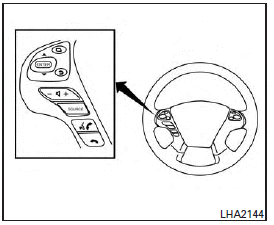
The control buttons for the Bluetooth Hands- Free Phone System are located on the steering wheel. 
PHONE/SEND
Press the  button to initiate a VR session or answer an incoming call.
button to initiate a VR session or answer an incoming call.
You can also use the  button to interrupt the system feedback and give a command at once. See “List of voice commands” and “During a call” in this section for more information.
button to interrupt the system feedback and give a command at once. See “List of voice commands” and “During a call” in this section for more information.
 PHONE/EN
PHONE/EN
While the voice recognition system is active, press and hold the  button
for 5 seconds to quit the voice recognition system at any time.
button
for 5 seconds to quit the voice recognition system at any time.
 TUNING SWIT
TUNING SWIT
While using the voice recognition system, tilt the tuning switch up or down to manually control the
See also:
Front power seat adjustment
Operating tips
● The power seat motor has an auto-reset overload protection circuit. If the motor stops during operation, wait 30 seconds, then reactivate the switch.
● Do not operat ...
Recording CDs
1. Operate the audio system to play a CD.
For the details of playing CDs, see “Compact Disc (CD) player operation”.
2. Select the “Start REC” or “REC” key.
NOTE:
• The system starts playing and ...
During a call
There are some options available during a
call. Select one of the following displayed
on the screen if necessary.
► Hang up
Finish the call.
► Use Handset
Transfer the call to th ...
