How to change the set distance to thevehicle ahead

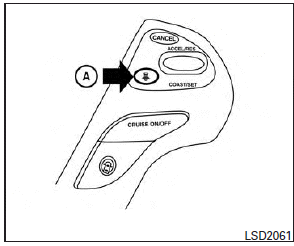
The distance to the vehicle ahead can be selected at any time depending on the traffic conditions.
Each time the distance switch A is pushed, the set distance will change to long, average, short and back to long again in that sequence.
![Distance Approximate distance at 60 MPH (100 km/h) [ft (m)]](images/books/1259/7/index.36.gif)
Distance Approximate distance at 60 MPH (100 km/h) [ft (m)]
1. Long 200 (60)
2. Average 150 (45)
3. Short 100 (30
● The distance to the vehicle ahead will change according to the vehicle speed. The higher the vehicle speed, the longer the distance.
● If the engine is stopped, the set distance becomes УlongФ. (Each time the engine is started, the initial setting becomes УlongФ.)
See also:
Front power seat adjustment
Operating tips
● The power seat motor has an auto-reset overload protection circuit. If the motor stops during operation, wait 30 seconds, then reactivate the switch.
● Do not operat ...
Storage tray
WARNING
Do not place sharp objects in the trays to help prevent injury in an accident or sudden stop. ...
Sonar system OFF switch
Sonar system OFF switch
The sonar system OFF switch on the instrument panel allows the driver to turn the sonar system on and off. To turn the sonar system on and off, the ignition switch must be i ...
