Clock

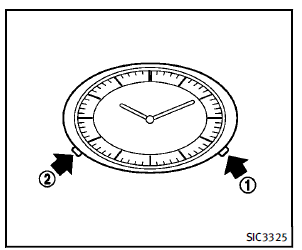
If the power supply is disconnected, the clock will not indicate the correct time. Readjust the time.
ADJUSTING THE TIME
1. To set the clock forward, push the
button 1 .
2. To set the clock backward, push the
button 2 .
3. To move forward or backward faster,
push and hold the button more than 5
seconds.
For details about display clock adjustment
(if so equipped), see “How to use SETTING
button” in the “4. Monitor, climate, audio,
phone and voice recognition systems”
section.
See also:
Programming trouble-diagnosis
If HomeLink® does not quickly learn the
hand-held transmitter information:
► replace the hand-held transmitter batteries
with new batteries.
► position the hand-held transmitter wi ...
Going & Stopping
The M35 should be fine for most drivers. Its V-6 churns out fluid power with
no peaky bursts or low-end sluggishness, and under hard acceleration its
high-pitched whine should be music to any gear ...
How to adjust the screen view
To adjust the Display ON/OFF, Brightness, Tint, Color, Contrast and Black Level of the Around View Monitor, press the SETTING button with the Around View Monitor on, select the item key and adjust the ...
