Lane Departure Warning (LDW)/Prevention (LDP) system (if so equipped)

The Lane Departure Warning (LDW) system/
Lane Departure Prevention (LDP) system
will operate when the vehicle is driven
at speeds of approximately 45 MPH (70
km/h) and above, and when it is traveling
close to either the left or the right of a
traveling lane.
Each system functions as follows:
► Lane Departure Warning (LDW) system
— warns the driver by a warning light
and chime.
► Lane Departure Prevention (LDP) system
— warns the driver by a warning light
and chime, and helps assist the driver
to return the vehicle to the center
direction of the traveling lane by
applying brake control to the left or
right wheels individually (for a short
period of time).
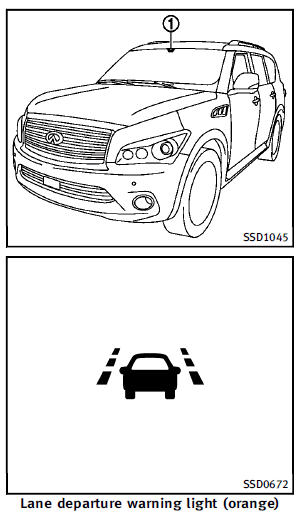
The LDW and LDP systems monitor the lane markers on the traveling lane using the camera unit 1 located inside the front map light cover. When the camera unit detects that the vehicle is traveling close to either the left or the right of the traveling lane, the lane departure warning light on the instrument panel blinks in orange and a warning chime sounds. When the LDP system is on, it will automatically apply the brakes for a short period of time, using the function of the Vehicle Dynamic Control (VDC) system.
See also:
Movie file operation (models with navigation system)
Movie file operation (models with navigation system)
Park the vehicle in a safe location for the front seat occupants to operate the USB memory while watching the images.
PLAY:
When the DISC·AU ...
Forward-facing child restraint installation using
LATCH
Refer to all Warnings and Cautions in the “Child safety” and “Child restraints” sections before installing a child restraint.
Follow these steps to install a forwardfacing child restraint using the L ...
DISC·AUX but
Park the vehicle in a safe location for the front seat occupants to operate the DVD player while watching the images.
Insert a DVD into the CD/DVD slot with the labeled side up. The DVD will be guide ...
