How to select menus on the screen

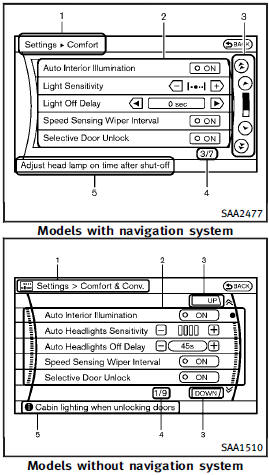
Vehicle functions are viewed on the display screen in menus. To select each key item, highlight the preferred item using the INFINITI controller and push the ENTER button.
Whenever a menu selection is made or menu item is highlighted, different areas on the screen provide you with important information. See the following for details.
1. Header:
Shows the path used to get to the current screen.
2. Menu Selections:
Shows the options to choose within that menu screen.
3. UP/DOWN Movement indicator:
Shows that the INFINITI controller may be used to move UP/DOWN on the screen and select more options.
4. Menu Items Counter:
Shows the total number of items listed across all pages for the current menu.
5. Footer/Information Line:
Provides more information (if available) about the menu selection currently highlighted.
See also:
Loading tips
Х The GVW must not exceed GVWR or GAWR as specified on the F.M.V.
S.S./C.M.V.S.S. certification label.
Х Do not load the front and rear axle to the GAWR. Doing so will exceed the GVWR.
WARNING
Х P ...
Safety
The 2012 Infiniti QX56 hasn't been crash-tested. (Full-size SUVs seldom are.)
It features driver and passenger front airbags and seat-mounted side-impact
airbags, as well as standard side curtain ai ...
Intelligent Brake Assist (IBA) OFF switch (if so equipped)
The vehicle should be driven with the
Intelligent Brake Assist (IBA) system on
for most driving conditions.
The Intelligent Brake Assist (IBA) system
will sound a warning chime to alert the ...
