How to use INFO button

The display screen shows vehicle and navigation (if so equipped) information for your convenience.
The information shown on the screen should be a guide to determine the condition of the vehicle. See the following for details.
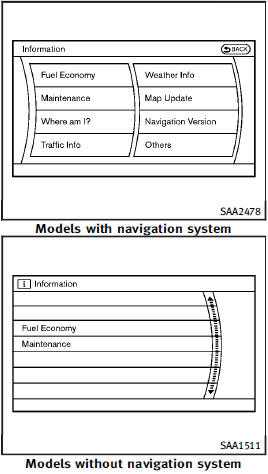
See also:
Display settings (models with navigation system)
Display settings (models with navigation system)
The display as illustrated will appear when pushing the SETTING button and selecting the “Display” key.
Display Adjustment:
To adjust the display ...
Power inverter switch (if so equipped)
To use the outlets for devices that require 120v power, place your vehicle in the Park (P) position with the ignition in the ON position and push the power inverter switch.
The switch will illumi ...
Brakes
If the brakes do not operate properly, have the brakes checked by an INFINITI retailer. ...
