Display settings (models without navigation system)

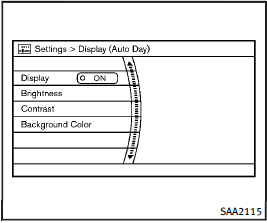
Display settings (models without navigation system)
The “Display” screen will appear when pushing the SETTING button, selecting “Display” key with the INFINITI controller and pushing the ENTER button.
Display:
To turn off the screen, push the ENTER button and turn the “ON” indicator off.
When any mode button is pushed with the screen off, the screen turns on for further operation. The screen will turn off automatically 5 seconds after the operation is finished.
To turn on the screen, set this item to the “ON” position or push the “ OFF” button.
OFF” button.
Brightness/Contrast/Background Color:
To adjust the brightness, contrast and background color of the screen, select the appropriate “Brightness”, “Contrast” or “Background Color” key and push the ENTER button.
Then, you can adjust the brightness and the contrast using the INFINITI controller.
Switch the background color to the daytime mode or the nighttime mode by pushing the ENTER button.
See also:
Audio main operation
Push the ignition switch to the ACC or ON position. Then, push the DISC·AUX button repeatedly to switch to the Bluetooth® audio mode. If the system has been turned off while the Bluetooth® audio dev ...
Backing up on a steep downhill
Backing up on a steep downhill
When backing up the vehicle down a hill, the distance guide lines and the vehicle width guide lines are shown further than the actual distance. For example, the displ ...
Engine compartment
CAUTION
Never use a fuse of a higher or lower amperage rating than specified on the fuse box cover. This could damage the electrical system or cause a fire.
If any electrical equipment does not ...
