Sonar settings (if so equipped)

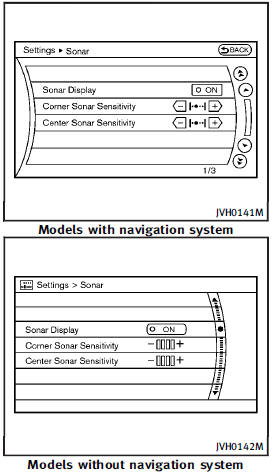
The “Sonar” screen will appear when selecting the “Sonar” key with the INFINITI controller and pushing the ENTER button.
For the details of the sonar system operation, see “Sonar system”.
Sonar Display:
When this item is turned ON, the corner/ center sonar indicator will appear when the sonar detect rear obstacles near the bumper.
Corner Sonar Sensitivity:
Adjust the sensitivity level of the corner sonar higher (right) or lower (left).
Center Sonar Sensitivity:
Adjust the sensitivity level of the center sonar higher (right) or lower (left).
See also:
Center multi-function control panel
1. “CAMERA” Around View Monitor display
button (P.4-21) 2, 6, 7.For navigation system control buttons
(Refer to the separate Navigation
System Owner’s Manual.)
3. INFINITI controller (P.4-4) ...
Three-point type seat belt
WARNING
• Every person who drives or rides in this vehicle should use a seat belt at all times.• Do not ride in a moving vehicle when the seatback is reclined. This can be dangerous.The shoulder belt ...
Push-button ignition switch
WARNING
Do not operate the push-button ignition
switch while driving the vehicle except in an
emergency. (The engine will stop when the
ignition switch is pushed 3 consecutive
times or the ...
