How to read displayed lines

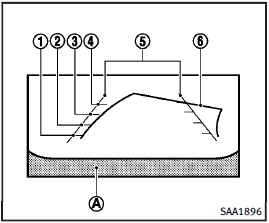
How to read displayed lines
Guiding lines which indicate the vehicle width and distances to objects with reference to the bumper line A are displayed on the monitor.
Distance guide lines:
Indicate distances from the bumper.
Х Red line 1 : approx. 1.5 ft (0.5 m)
Х Yellow line 2 : approx. 3 ft (1 m)
Х Green line
3 : approx. 7 ft (2 m)
Х Green line 4 : approx. 10 ft (3 m)
Vehicle width guide lines 5 :
Indicate the vehicle width when backing up.
Predicted course lines 6 :
Indicate the predicted course when backing up. The predicted course lines will be displayed on the monitor when the selector/ shift lever is in the УRФ (Reverse) position and the steering wheel is turned.
The predicted course lines will move depending on how much the steering wheel is turned and will not be displayed while the steering wheel is in the neutral position.
See also:
Styling & Quality
I won't waste much virtual ink describing the M's styling revisions; they're
better shown in the thumbnails at right. Suffice it to say the M looks much like
it did before, though certain elements ...
2nd row bench seat adjustment
Outboard seats
Forward and backward
Pull the center of the bar 1 up and hold it while you slide the seat forward or backward to the desired position. Release the bar to lock the seat in position. ...
Readiness for Inspection/Maintenance (I/M) test
A vehicle equipped with Four-Wheel Drive
(4WD) should never be tested using a two
wheel dynamometer (such as the dynamometers
used by some states for emissions
testing), or similar equipment. ...
