Predictive course line settings

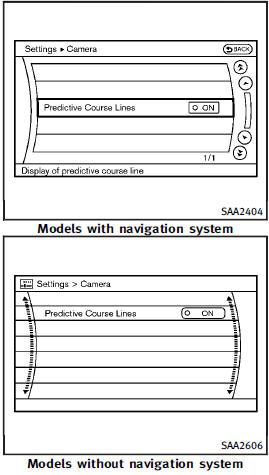
To turn ON or OFF the predictive course line display, push the SETTING button, select the “Camera” key and push the ENTER button.
• Predictive Course Lines
When this item is turned to ON, the predicted course lines will be displayed on the monitor when the selector/shift lever is in the “R” (Reverse) position.
See also:
Making a call
To make a call, follow the procedure below:
1. Press the PHONE button on the instrument panel or the switch on the steering wheel. The “Phone” screen will appear on the display.
2. Select one ...
Initialization
When the ignition switch is pushed to the ON position, INFINITI Voice Recognition is initialized, which may take up to one minute. When completed, the system is ready to accept voice commands. If the ...
Opening trunk lid
1. Push the TRUNK button 3 on
the Intelligent Key for more than 1 second.
2. The trunk will unlatch.
3. Raise the trunk lid to open the trunk. ...
