USB input operation (if so equipped)

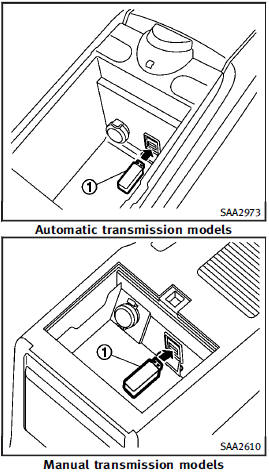
USB input operation (if so equipped)
Audio main operation
Open the console lid and connect a USB memory 1 as illustrated. Then, push the DISC·AUX or AUX button repeatedly to switch to the USB memory mode.
If the system has been turned off while the USB memory was playing, pushing the ON·OFF/VOL control knob will start the USB memory.
See also:
Changing a flat tire
If you have a flat tire, follow the instructions below. ...
Behind the wheel
The EX's 297-horsepower, 3.5-liter V-6 engine was pure joy to drive. The
all-wheel-drive EX had the perfect balance of sporty and responsive
acceleration, informative road feedback and stability w ...
How to use the STATUS button
The STATUS button is used to display system information. Three different split screens of information are available. Press the STATUS button multiple times to cycle through these screens as follows:
...
