How to change the set distance to the vehicle ahead

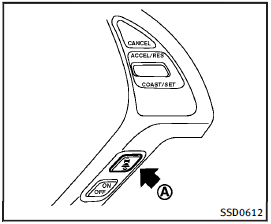
How to change the set distance to the vehicle ahead
The distance to the vehicle ahead can be selected at any time depending on the traffic conditions.
Each time the DISTANCE switch A is pushed, the set distance will change to long, middle, short and back to long again in that sequence.
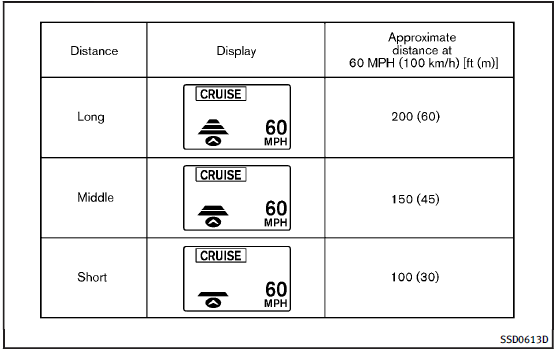
• The distance to the vehicle ahead will change according to the vehicle speed.
The higher the vehicle speed, the longer the distance.
• If the engine is stopped, the set distance becomes “long”. (Each time the engine is started, the initial setting becomes “long”.)
See also:
Family-friendly features
While the wide, flat seats in the QX56 are awesome for installing an array of
odd-sized child-safety seats, they're not awesome for holding smaller drivers
and passengers in place during the slight ...
Audio source switch
Push the audio source switch to change the mode as follows.
Type A:
• Models with navigation system
AM FM
SAT
CD/DVD
Music Box®
USB/iPod®
Bluetooth® Audio
• Models without navigation sy ...
Low-End Utility
Though aided by a few tricks — among them optional power-folding rear seats —
the EX35's cargo area is small. The steeply angled hatch means you'll have to
fold the rear seats to fit taller cargo; ...
