Changing wheels and tires

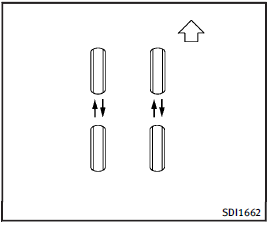
Tire rotation (Models equipped with same size tires on all wheels)
INFINITI recommends rotating the tires every 7,500 miles (12,000 km).
(See “Flat tire” for tire replacing procedures.)
As soon as possible, tighten the wheel nuts to the specified torque with a torque wrench.
Wheel nut tightening torque: 80 ft-lb (108 N·m)
The wheel nuts must be kept tightened to the specification at all times. It is recommended that wheel nuts be tightened to the specification at each tire rotation interval.
WARNING
• After rotating the tires, check and adjust the tire pressure.
• Retighten the wheel nuts when the vehicle has been driven for 600 miles (1,000 km) (also in cases of a flat tire, etc.).
• Do not include the T-type spare tire or any other small size spare tire in the tire rotation.
• For additional information regarding tires, refer to “Important Tire Safety Information” (US) or “Tire Safety Information” (Canada) in the Warranty Information Booklet.
Tire rotation (Models equipped with different size tires on front and rear)
Tires cannot be rotated on this vehicle, as front tires are a different size from rear tires.
A pin is on the front brake rotor to prevent the rear wheels from being installed in place of the front wheels.
The spare tire can be installed in place of the front and rear wheels.
When installing the spare tire in the front wheel, the hole in the spare tire wheel must be aligned with the pin on the brake rotor.
WARNING
• Retighten the wheel nuts when the vehicle has been driven for 600 miles (1,000 km) (also in cases of a flat tire, etc.).
• For additional information regarding tires, refer to “Important Tire Safety Information” (US) or “Tire Safety Information” (Canada) in the Warranty Information Booklet.
See also:
Programming HomeLink
If you have any questions or are having difficulty programming your HomeLink buttons, refer to the HomeLink web site at: www.homelink.com or call 1-800-355-3515.
1. To begin, press and hold the t ...
2012 Infiniti FX35 Review
The Infiniti FX was something of a revelation when it made its 2003 debut. At
the time, there were few sporty SUVs on the market — unless your definition of
sport is the rugged, off-road type rath ...
Voice command examples
To use the INFINITI Voice Recognition function, speaking one command is sometimes sufficient, but at other times it is necessary to speak two or more commands.
As examples, some additional basic oper ...
