Coupe (except for INFINITI Performance Line, Aerodynamic Package models)

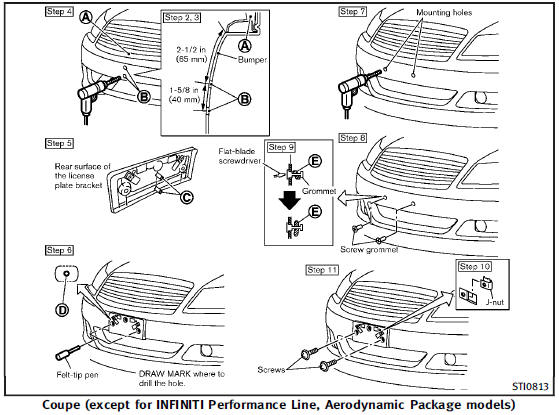
1. Park the vehicle on flat, level ground.
2. Locate the center position indicator A on the lower part of the grille. Measure straight down from the edge where the bumper and grille meet to the aligning holes B , keeping the tape measure lined up with the center position indicator.
3. Mark the holes B with a felt-tip pen.
4. For Sports models: Carefully drill the two aligning holes B using a 0.39 in (10 mm) drill bit at the marked locations.
(Be sure that the drill only goes through the bumper fascia.)
5. For Sports models: Line up the bosses C or license plate bracket with the holes and hold the license plate bracket in place.
6. Mark the center of the holes D with a felt-tip pen.
7. Carefully drill the two pilot holes using a 0.39 in (10 mm) drill bit at the marked locations. (Be sure that the drill only goes through the bumper fascia.)
8. Insert grommets into the hole on the fascia.
9. Insert a flat-blade screwdriver into the grommet hole to add 908 turn onto the part E .
10.Insert a J-nut into the license plate bracket before placing the license plate bracket on the fascia.
11.Install the license plate bracket with screws.
12.Install the license plate with bolts that are no longer than 0.55 in (14 mm).
See also:
Infants
Infants up to at least 1 year old should be placed in a rear-facing child restraint.
INFINITI recommends that infants be placed in child restraints that comply with Federal Motor Vehicle Safety Stand ...
Luggage hooks
When securing items using luggage hooks located on the back of the seat or side finisher do not apply a load over more than 6.5 lbs (29 N) to a single hook.
The luggage hooks that are located on ...
Rear display settings
To adjust the rear display settings, select the preferred key and press the ENTER button. The following settings are available:
Aspect: Select the display size from “CINEMA”, “WIDE”, “FULL” or “NOR ...
