How to use the vehicle information display

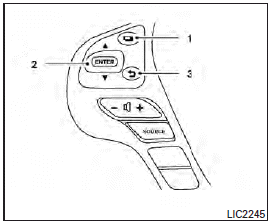
The vehicle information display can be changed using the buttons  and ENTER located
on the steering wheel.
and ENTER located
on the steering wheel.
1.  — to enter the Vehicle
information menu items
— to enter the Vehicle
information menu items
2.  — to navigate through the
items in vehicle information ENTER — to change or select an item in the vehicle information display
— to navigate through the
items in vehicle information ENTER — to change or select an item in the vehicle information display
3.  — to go back to the previous
menu The ENTER,
— to go back to the previous
menu The ENTER,  and buttons also
controls audio and INFINITI controller functions. For additional information see, “Steering wheel switch for audio control” in “Monitor, climate, audio, phone and voice recognition systems” section.
and buttons also
controls audio and INFINITI controller functions. For additional information see, “Steering wheel switch for audio control” in “Monitor, climate, audio, phone and voice recognition systems” section.
See also:
Installing front license plate
To install the front license plate bracket to
your vehicle, contact an INFINITI retailer. ...
Display settings (models with navigation system)
Display settings (models with navigation system)
The display as illustrated will appear when pushing the SETTING button and selecting the “Display” key.
Display Adjustment:
To adjust the display ...
Flexible seating
WARNING
● Never allow anyone to ride in the cargo area or on the rear seats when they are in the fold-down position. In a collision, people riding in these areas without proper restraints are ...
