Vehicle Information Display

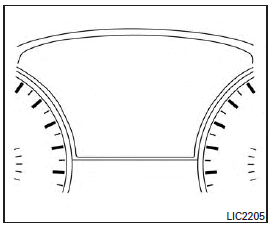
The vehicle information display is located to the left of the speedometer. It displays such items as:
● Vehicle settings
● Trip computer information
● Drive system warnings and settings (if so equipped)
● Cruise control system (if so equipped)/ Intelligent Cruise Control (ICC) system (if so equipped) information
● Intelligent Key operation information
● Indicators and warnings
● Tire Pressure information
● other information
See also:
INFINITI vehicle immobilizer system
The INFINITI Vehicle Immobilizer System will not allow the engine to start without the use of the registered key.
If the engine fails to start using the registered key, it may be due to interferenc ...
Reprogramming a single HomeLink button
To reprogram a HomeLink Universal Transceiver button, complete the following:
1. Press and hold the desired HomeLink button.
DO NOT release the button.
2. The indicator light will begin to fl ...
Antenna
Window antenna
The antenna pattern is printed inside the rear window.
CAUTION
● Do not place metalized film near the rear window glass or attach any metal parts to it. This may cause poor r ...
