Instrument brightness control

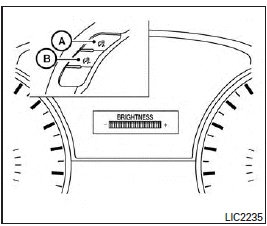
Push the У+Ф button A to increase the brightness of instrument panel lights when driving at night.
Push the У-Ф button B to decrease the brightness of instrument panel lights when driving at night.
See also:
Aluminum alloy wheels
Wash regularly with a sponge dampened in a mild soap solution, especially during winter months in areas where road salt is used. Salt could discolor the wheels if not removed.
CAUTION
Follow the dir ...
INFINITI Advanced Air Bag System (front seats)
Sedan
1. Crash zone sensor2. Supplemental front air bag modules (INFINITI Advanced Air Bags)3. Front seat-mounted side-impact supplemental air bags4. Occupant classification sensor (pattern sensor) ...
Replacing
Replace the wiper blades if they are worn.
1. Pull the wiper arm.
2. Push the release tab A , and then
move the wiper blade down the wiper
arm 1 while pushing the release tab
to remove.
...
