How to use the INFINITI controller

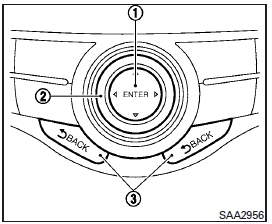
Choose an item on the display by rotating or pushing the center dial 2 upward or downward.
Press the ENTER button 1 to select an item.
If you press either of the  BACK
buttons 3 before the operation is completed, the operation will be canceled and/or the display will return to the previous screen.
BACK
buttons 3 before the operation is completed, the operation will be canceled and/or the display will return to the previous screen.
After the operation is complete, press either of the  BACK buttons 3 to return to the previous screen.
BACK buttons 3 to return to the previous screen.
See also:
Cargo light
The cargo light on the overhead trim has a threeposition switch. To operate, push the switch to the desired position.
1 ON: The light is illuminated.
2 DOOR: The light illuminates when the lif ...
Opening and closing windows with the mechanical key
The driver’s door key operation also allows you to open and close the window that is equipped with the automatic open/close function. (See “Power windows”).
To open the window, turn the driver’s door ...
Coupe
Exterior rear
1. High-mounted stop light (model with a rear spoiler) (Bulb replacement)2. High-mounted stop light (model without a rear spoiler) (Bulb replacement)3. Rear window defroster4. Satelli ...
