How to use the INFINITI controller

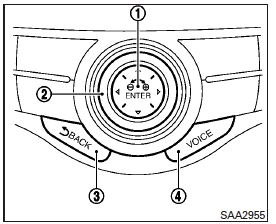
Choose an item on the display by rotating or pushing the center dial 2 upward or downward.
Press the ENTER button 1 to select an item.
If you press either of the  BACK
buttons 3 before the operation is completed, the operation will be canceled and/or the display will return to the previous screen.
BACK
buttons 3 before the operation is completed, the operation will be canceled and/or the display will return to the previous screen.
After the operation is complete, press either of the  BACK buttons 3 to return to the previous screen.
BACK buttons 3 to return to the previous screen.
For the VOICE button 4 functions, refer to the separate Navigation System OwnerТs Manual.
See also:
Daytime running light system (Canada only)
The daytime running lights automatically illuminate when the engine is started with the parking brake released. The daytime running lights operate with the headlight switch in the OFF position or in t ...
Meters and gauges
1. Tachometer
2. Warning/indicator lights
3. Vehicle Information Display
4. Speedometer
5. Fuel gauge
6. Odometer/Twin trip odometer
7. Engine coolant temperature gauge ...
Inside the vehicle
The maintenance items listed here should be checked on a regular basis, such as when performing periodic maintenance, cleaning the vehicle, etc.
Accelerator pedal: Check the pedal for smooth operatio ...
