Displaying user guide

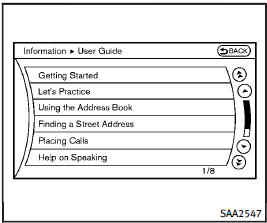
You can confirm how to use voice commands by accessing a simplified User Guide, which contains basic instructions and tutorials for several voice commands.
1. Push the INFO button on the instrument panel.
2. Select the “Others” key using the INFINITI controller and push the ENTER button.
3. Highlight the “Voice Recognition” key using the INFINITI controller and push the ENTER button.
4. Highlight the “User Guide” key using the INFINITI controller and push the ENTER button.
5. Highlight an item using the INFINITI controller and push the ENTER button.
Available items:
• Getting Started Describe the basics of how to operate the INFINITI Voice Recognition system.
• Let’s Practice Mode that allows practicing by following the instructions of the system voice.
• Using the Address Book Refer to Navigation System Owner’s Manual.
• Finding a Street Address (if so equipped) Refer to Navigation System Owner’s Manual.
• Placing Calls Tutorial for making a phone call by voice command operation.
• Help on Speaking Displays useful tips for how to correctly speak commands in order for them to be properly recognized by the system.
• Voice Recognition Settings Describes the available voice recognition settings.
• Adapting the System to Your Voice Tutorial adapting the system to your voice.
See also:
Sensor maintenance
The sensor for the ICC system A is located below the front bumper.
To keep the ICC system operating properly, be sure to observe the following:
● Always keep the sensor clean. Wipe with ...
Camera aiding corner sonar function
When the corner of the vehicle moves
closer to the object while the Around View
Monitor is displayed, an indicator is
displayed and a tone is sounded by the
corner sonar function to warn the d ...
Regulatory Information
FCC Regulatory information
– CAUTION
: To maintain compliance with FCC’s RF exposure guidelines, use only the supplied antenna. Unauthorized antenna, modification, or attachments could damage the t ...
