Menu options

The start menu can be displayed using the menu control switch on the steering wheel controls.
1. While the MAP or STATUS screen is displayed, press and hold the menu control
switch until the “Menu Options” screen appears.
2. Highlight the preferred item by tilting the menu control switch up or down. Press the menu control switch to select the highlighted item.
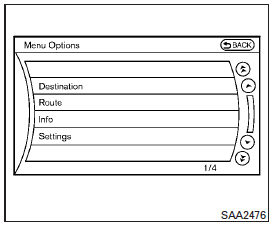
Available items
Destination/Route:
These items are for the navigation system. See the separate Navigation System Owner’s Manual for details.
Info:
Displays the information screen. It is the same screen that appears when you press the INFO button.
Settings:
Displays the settings screen. It is the same screen that appears when you press the SETTING button.
See also:
Initialization
When the ignition switch is pushed to the ON position, INFINITI Voice Recognition is initialized, which may take up to one minute. When completed, the system is ready to accept voice commands. If the ...
Setting memory function
The position of the following settings can be linked to the Intelligent Key and the memorized settings can be available for each Intelligent Key.
● Climate control system
● Navigatio ...
AM radio reception
AM signals, because of their low frequency, can bend around objects and skip along the ground.
In addition, the signals can be bounced off the ionosphere and bent back to earth. Because of these ch ...
