How to park with predicted course lines

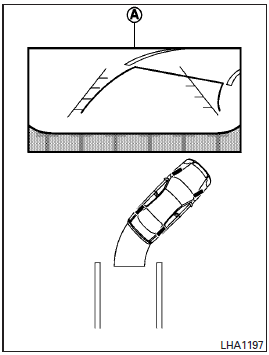
1. Visually check that the parking space is safe before parking your vehicle.
2. The rear view of the vehicle is displayed on the screen A when the shift selector is moved to the R (Reverse) position.
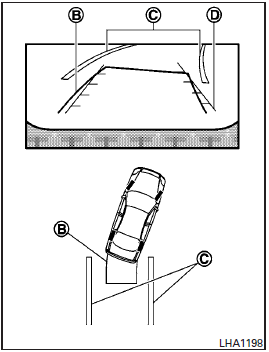
3. Slowly back up the vehicle adjusting the steering wheel so that the predicted course lines B enter the parking space C .
4. When the back of the vehicle enter the parking space C , maneuver the steering wheel to make the vehicle width guide lines D parallel to the parking spaces C .
5. When the vehicle is parked in the space completely, move the shift selector to the P (Park) position and apply the parking brake.
See also:
Seat belt maintenance
• To clean the seat belt webbing, apply a mild soap solution or any solution recommended for cleaning upholstery or carpets. Then, wipe with a cloth and allow the seat belts to dry in the shade.
Do n ...
Voice commands
You can use voice commands to operate various Bluetooth® Hands-Free Phone System features using the INFINITI Voice Recognition system.
For more details, see “INFINITI Voice Recognition system (models ...
Phonebook registration
Phonebook registration
When the cellular phone is connected to the in-vehicle module, the data stored in the cellular phone such as phonebook, outgoing call logs, incoming call logs and missed call ...
