How to switch the display

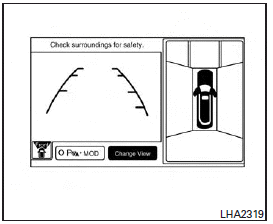
With the ignition switch in the ON position, press the CAMERA button or move the shift selector to the R (Reverse) position to operate the Around View Monitor.
The Around View Monitor can display two split view as well as a single view of the front-wide view or rear-wide view. Select the “Change View” key to switch between the available views.
If the shift selector is not in the R (Reverse) position, the available views are:
● Front-view/bird-eye view split screen
● Front-view/front-side view split screen
● Front-wide view
If the shift selector is in the R (Reverse) position, the available views are:
● Rearview/bird-eye view split screen
● Rearview/front-side view split screen
● Rear-wide view
When the shift selector is in the D (Drive) position and the screen does not display the Around View Monitor and the sonar detection distance is becoming short, the screen displays the frontview/ bird-eye view. In that case, when theSW 1 is selected or when the sonar does not detect any objects, the monitor will display the previous screen.
When the shift selector is not in the R (Reverse) position and the vehicle speed increases above approximately 6 mph (10 km/h), the screen changes from the Around View Monitor screen to the previous screen.
See also:
Most common factors contributing to vehicle corrosion
● The accumulation of moisture-retaining dirt and debris in body panel sections, cavities, and other areas.
● Damage to paint and other protective coatings caused by gravel and stone ch ...
Parking brake break-in
Break in the parking brake shoes whenever
the stopping effect of the parking brake is
weakened or whenever the parking brake
shoes and/or drums/rotors are replaced,
in order to assure the best ...
Control buttons
The control buttons for the Bluetooth Hands- Free Phone System are located on the steering wheel.
PHONE/SEND
Press the button to initiate a VR session or answer an incoming call.
You can also u ...
