View malfunction

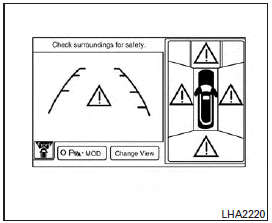
When the “!” icon is displayed on the screen, there will be abnormal conditions in the around view monitor. This will not hinder normal driving operation but the system should be inspected by an INFINITI retailer.
![When the “[X]” icon is displayed on the screen, the camera image may be receiving temporary electronic disturbances from surrounding devices.](images/books/1259/5/index.71.gif)
When the “[X]” icon is displayed on the screen, the camera image may be receiving temporary electronic disturbances from surrounding devices.
This will not hinder normal driving operation but the system should be inspected by an INFINITI retailer if it occurs frequently.
See also:
Fuel gauge
Fuel gauge
The gauge indicates the approximate fuel level in the tank.
The gauge may move slightly during braking, turning, acceleration, or going up or down hills.
The gauge needle returns to E ...
Turn signal switch
Turn signal switch
1 Turn signal
Move the lever up or down to signal the turning direction. When the turn is completed, the turn signals cancel automatically.
2 Lane change signal
To indicate a ...
Wheels
Wash the wheels when washing the vehicle
to maintain their appearance.
► Clean the inner side of the wheels when
the wheel is changed or the underside
of the vehicle is washed.
► ...
