Receiving a call

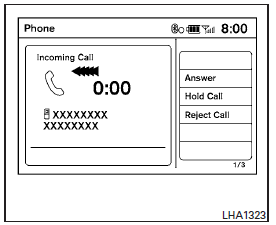
When you hear a phone ring, the display will change to phone mode. To receive a call, follow one of the procedures listed below.
a. Select the “Answer” key on the display.
b. Press the PHONE button on the instrument panel.
c. Press the phone button  on the
steering wheel switches.
on the
steering wheel switches.
There are some options available when receiving a call. Select one of the following displayed on the screen.
Answer:
Accept an incoming call to talk.
Hold Call:
Put an incoming call on hold.
Reject Call:
Reject an incoming call.
To finish the call, follow one of the procedures listed below:
a. Select the “Reject Call” key on the display.
b. Press the PHONE button on the instrument panel.
c. Press and hold the phone  button
on the steering wheel switches.
button
on the steering wheel switches.
See also:
Oil additives
INFINITI does not recommend the use of oil additives. The use of an oil additive is not necessary when the proper oil type is used and maintenance intervals are followed.
Oil which may contain foreig ...
Automatic climate control
WARNING
• The air conditioner cooling function operates only when the engine is running.• Do not leave children or adults who would normally require the support of others alone in your vehicle. Pets ...
Air cleaner
Air cleaner
Remove the retainers 1 as illustrated and pull out the filter element 2 .
The filter element should not be cleaned and reused. Replace it according to the maintenance intervals. See “I ...
