Lane Departure Warning (LDW) system/ Lane Departure Prevention (LDP) system (if so equipped)

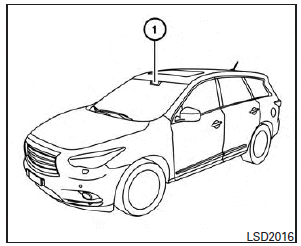
The Lane Departure Warning (LDW) system/ Lane Departure Prevention (LDP) system will operate when the vehicle is driven at speeds of approximately 45 MPH (70 km/h) and above, and when it is traveling close to either the left or the right of a traveling lane.
Each system functions as follows:
● Lane Departure Warning (LDW) system
– warns the driver with a warning light and chime that the vehicle is beginning to leave the driving lane.
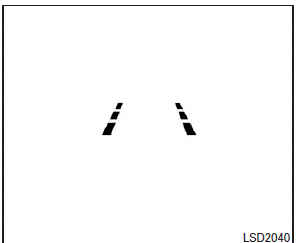
● Lane Departure Prevention (LDP) system
– warns the driver with a warning light and chime, and helps assist the driver to return the vehicle to the center direction of the traveling lane by applying brake control to the left or right wheels individually (for a short period of time).
The LDW and LDP systems monitor the lane markers on the traveling lane using the camera unit 1 located above the inside mirror. When the camera unit detects that the vehicle is traveling close to either the left or the right of the traveling lane, the Lane departure warning indicator light on the instrument panel blinks in orange and a warning chime sounds. When the LDP system is on, it will automatically apply the brakes for a short period of time, using the function of the Vehicle Dynamic Control (VDC) system.
See also:
Display settings (models without navigation system)
Display settings (models without navigation system)
The “Display” screen will appear when pushing the SETTING button, selecting “Display” key with the INFINITI controller and pushing the ENTER butt ...
Seats
WARNING
► Do not ride in a moving vehicle when the
seatback is reclined. This can be dangerous.
The shoulder belt will not be
against your body. In an accident, you
could be thrown ...
Floor mats
WARNING
To avoid potential pedal interference that may result in a collision or injury:
● NEVER place a floor mat on top of another floor mat in the driver front position.
● Use o ...
