The BSW and BSI systems

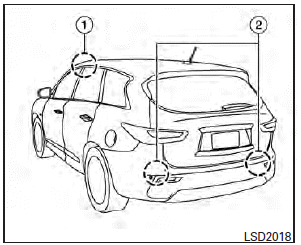
The Blind Spot Warning (BSW) and Blind Spot Intervention (BSI) systems can help alert the driver of other vehicles in adjacent lanes when changing lanes.
The BSW system uses radar sensors 2 installed near the rear bumper to detect other vehicles beside your vehicle in an adjacent lane. In addition to the radar sensors, the BSI system uses a camera 1 installed behind the windshield to monitor the lane markers of your traveling lane.
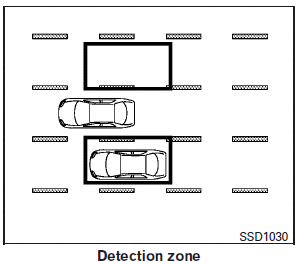
The radar sensors can detect vehicles on either side of your vehicle within the detection zone shown as illustrated. This detection zone starts from the outside mirror of your vehicle and extends approximately 10 ft (3.0 m) behind the rear bumper, and approximately 10 ft (3.0 m) sideways.
The BSW system operates above approximately 20 MPH (32 km/h). If the radar sensors detects vehicles in the detection zone, the Blind spot warning indicator light illuminates. If the driver then activates the turn signal, the system chimes a sound (twice) and the Blind spot warning indicator light will flash.
The BSI system operates above approximately 37 MPH (60 km/h). If the radar detects a vehicle in the detection zone and your vehicle is approaching the lane marker, the system chime a sound (three times), the Blind spot warning indicator light and slightly applies the brakes for a moment on one side to help return the vehicle back to the traveling lane.
See also:
Pre-crash seat belts (front seats) (if so equipped)
The pre-crash seat belt tightens the seat belt to help restrain front seat occupants under emergency braking. This can help reduce the risk of injury when a collision occurs.
Pre-crash seat belt will ...
Language & Units settings
The Language & Units settings display will appear when pushing the SETTING button, selecting the “Language & Units” key with the INFINITI controller and pushing the ENTER button.
For models ...
Phone settings
To set up the Bluetooth Hands-Free Phone System to your preferred settings, press the SETTING button on the instrument panel and select the “Phone” key on the display.
Edit Vehicle Phonebook:
...
