BCI system operation

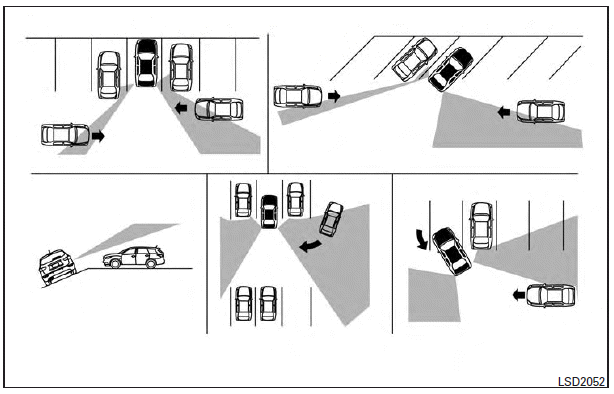
● When the radar sensors may not be able to detect certain objects such as:
– Pedestrians, bicycles, animals
– A vehicle that passing at speeds greater than approximately 15 MPH (24 km/h)
● The radar sensors may not detect approaching vehicles in certain situations:
– When the vehicle parked aside obstruct the beam of the radar sensor.
– When the vehicle is parked in an angled parking space.
– When the vehicle is parked on the inclined ground.
– When the vehicle turns around into your vehicle’s aisle.
– When the angle formed by your vehicle and approaching vehicle is small
● Severe weather or road spray conditions may reduce the ability of the radar to detect other vehicles.
● The sonar sensor may not detect:
– Small or moving objects
– Wedge-shaped objects
– Object close to the bumper (less than approximately 1 ft. (30 cm)) - Thin objects such as rope, wire and chain, etc.
● The brake engagement by the BCI system is not as effective on a slope as it is on flat ground. When on a steep slope the system may not function properly.
● Do not use the BCI systems under the following conditions because the system may not function properly.
– When driving with a tire that is not within normal tire conditions (e.g. tire wear, low tire pressure, installation of spare tire, tire chains, non-standard wheels).
– When the vehicle is equipped with nonoriginal brake parts or suspension parts.
● Do not use the BCI systems when towing a trailer.
● Excessive noise (e.g. audio system volume, open vehicle window) will interfere with the chime sound, and it may not be heard.
When the shift selector is placed in R (Reverse) position, the BCI ON appears in the meter display.
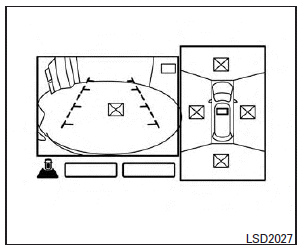
If the radar detects an approaching vehicle from the side, the system chimes a sound (single beep), the Blind spot warning indicator light on the side the approaching vehicle flashes and a yellow rectangular frame appears in the display.
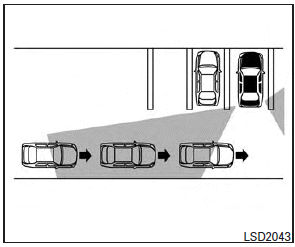
NOTE:
● In the case of several vehicles approaching in a row or in the opposite direction, a chime may not be issued to the BCI system after the first vehicle passes the sensors.
● When the sonar system sounds a tone, the BCI system does not chime this sound (single beep).
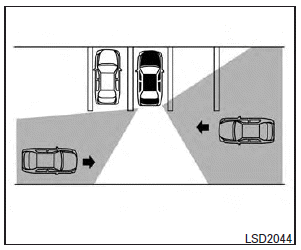
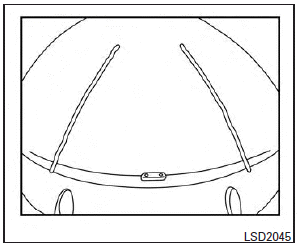
A red frame will appear in the center display, the system will chime 3 times and the brakes will be applied for a moment, if an approaching vehicle is detected when your vehicle is backing up. After the automatic brake application, the driver must depress the brake pedal to maintain brake pressure.
If the driver’s foot is on the accelerator pedal, the system moves the accelerator pedal upward before the braking is applied. If you continue to press the accelerator, the system will not engage the brakes.
NOTE:
The system does not operate if the object is very close to the bumper.
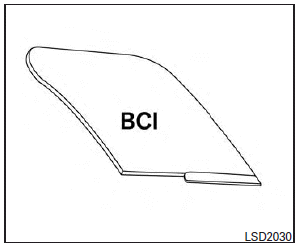
The BCI system automatically turns on every time the engine is started.
The BCI system is turned off temporarily by pushing the BCI switch. The BCI OFF display appears on the meter display. When the shift selector is placed to the R (Reverse) position again the BCI system is turned on.
The BCI system can be turned off permanently by setting in the meter display.
1. Press the  button until “Settings”
displays in the vehicle information display. Use the to
button until “Settings”
displays in the vehicle information display. Use the to  select “Driver Assistance”.
select “Driver Assistance”.
Then press the ENTER button.
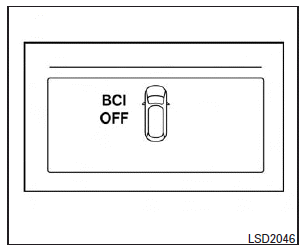
2. Select “Back-up Collision Interv.”, and press the ENTER button.
3. To set the BCI system to on or off, use the  buttons to navigate in the menu and use the ENTER button to select or change an item.
buttons to navigate in the menu and use the ENTER button to select or change an item.
BCI temporarily not available
When the following message is appeared on the meter display, a chime will sound, the BCI system will be turned off automatically.
● “Unavailable High Accelarator Temp. ” :
When the accelerator pedal actuator detects that the internal motor temperature is high (over approximately 212°F (100°C)).
● “Unavailable Side Radar Obstruction” :
When side radar blockage is detected.
Turn off the BCI system and turn it on again when the above conditions no longer exist.
BCI malfunction
When the BCI system malfunction, they will be turned off automatically, a chime will sound and the BCI system warning light (orange) will illuminate.
Action to take:
Stop the vehicle in a safe location, turn the engine off and restart the engine. If the warning light (orange) continues to illuminate, have the system checked by an INFINITI retailer.
See also:
Warning lights
Anti-lock Braking
System (ABS) warning light
When the ignition switch is in the ON
position, the Anti-lock Braking System
(ABS) warning light illuminates and then
turns off. This indicates t ...
Making a call
To make a call, follow the procedure below:
1. Press the PHONE button on the instrument panel or the switch on the steering wheel. The “Phone” screen will appear on the display.
2. Select one ...
Draining of coolant water
If the vehicle is to be left outside without antifreeze, drain the cooling system, including the engine block. Refill before operating the vehicle.
For details, see “Changing engine coolant” in the ...
