How to select menus on the screen

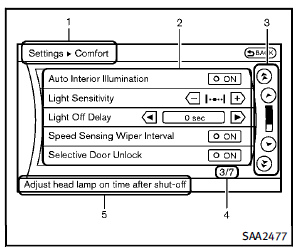
Vehicle functions are viewed on the display screen in menus. To select each key item, highlight the preferred item using the INFINITI controller and push the ENTER button. Whenever a menu selection is made or menu item is highlighted, different areas on the screen provide you with important information. See the following for details. 1. Header: Shows the path used to get to the current screen.
2. Menu Selections:
Shows the options to choose within
that menu screen.
3. UP/DOWN Movement indicator:
Shows that the INFINITI controller may
be used to move UP/DOWN on the
screen and select more options.
4. Menu Items Counter:
Shows the total number of items listed
across all pages for the current menu.
5. Footer/Information Line:
Provides more information (if available)
about the menu selection currently
highlighted.
See also:
Control buttons
Control buttons
1) PHONE button 2) TALK /PHONE SEND
button ...
Flexible seating
WARNING
● Never allow anyone to ride in the cargo area or on the rear seats when they are in the fold-down position. In a collision, people riding in these areas without proper restraints are ...
Driving on snow or ice
WARNING
Х Wet ice (32∞F, 0∞C
and freezing rain), very cold snow or ice can be slick and very hard to drive on. The vehicle will have much less traction or УgripФ under these conditions. Try to avoi ...
