Receiving a call

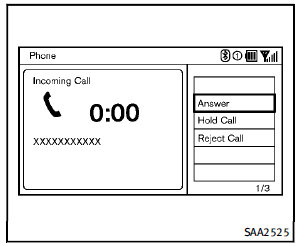
When you hear a phone ring, the display
will change to the incoming call mode. To
receive a call, perform one of the following
procedures listed below.
1. Select the “Answer” key.
2. Push the  button on the steering
wheel.
There are some options available when
receiving a call. Select one of the following
displayed on the screen.
button on the steering
wheel.
There are some options available when
receiving a call. Select one of the following
displayed on the screen.
► Answer
Accept an incoming call to talk.
► Hold Call
Put an incoming call on hold.
► Reject Call
Reject an incoming call.
To finish the call, perform one of the
following procedures listed below.
1. Select the “Hang up” key.
2. Push the  button on the steering
wheel.
button on the steering
wheel.
See also:
Air fresheners
Most air fresheners use a solvent that could affect the vehicle interior. If you use an air freshener, take the following precautions: . Hanging-type air fresheners can cause permanent discoloration w ...
Warning lights
All-Wheel Drive (AWD) warning light (AWD models) (if so equipped)
The warning light comes on when
the ignition switch is pushed to ON. It turns off soon after the engine is started.
If the AWD ...
Sedan
1. Front turn signal light and parking light2. Headlight (high- and low-beam)3. Front side marker light4. Map light5. Rear personal light6. Fog light7. Step light8. Trunk light9. High-mounted stop l ...
