Instrument panel

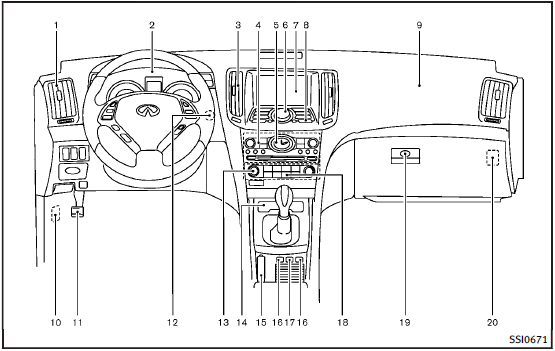
1. Side ventilator
2. Meters and gauges
3. Center ventilator
4. Audio system
5. Clock
6. Center multi-function control panel
— Navigation system* ( i f so equipped)
— Vehicle information and setting buttons
— Bluetooth® Hands-Free Phone System (if so equipped)
— Audio system
7. Center display/Navigation system* (if so equipped)
8. Hazard warning flasher switch
9. Front passenger supplemental air bag
10. Fuse box cover
11. Parking brake (for Automatic Transmission models)
— Parking
12. Push-button ignition switch
13. Automatic climate control system
14. Cigarette lighter and ashtray (if so equipped) or storage box (if so
equipped)
— Power outlet (if so equipped)
15. Parking brake (for Manual Transmission models)
— Parking
16. Heated seat switch (if so equipped)
17. SNOW mode switch (if so equipped)
18. Rear window and outside mirror (if so equipped) defroster switch
19. Glove box lid release handle
20. Trunk release power cancel switch
*: Refer to the separate Navigation System Owner’s Manual.
See also:
Intelligent cruise control (ICC) system (Full Speed Range) (if so equipped)
The Intelligent Cruise Control (ICC) system maintains a selected distance from the vehicle in front of you within the speed range of 0 to 90 MPH (0 to 144 km/h) up to the set speed. The set speed can ...
Connect Phone
• Add Phone
Use the Pair Phone command to connect a compatible phone to the Bluetooth ® Hands-Free Phone System.
When asked to enter a PIN code to connect a Bluetooth® cellular phone, enter the co ...
Child safety rear door lock
Child safety rear door locks help prevent
doors from being opened accidentally,
especially when small children are in the
vehicle.
When the levers are in the lock position
1 , the rear door ...
