Backing up near a projecting object

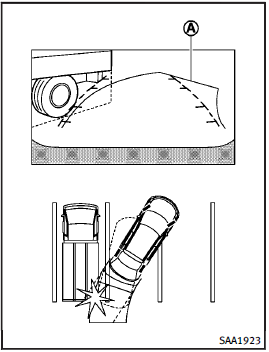
Backing up near a projecting object
The predicted course lines A do not touch the object in the display. However, the vehicle may hit the object if it projects over the actual backing up course.
See also:
Console box
Front
To open the console box, push up the knob
A and pull up the lid.
To close, push the lid down until latched.
Rear (if so equipped)
To open the lid, push the knob up A and
pull up th ...
Tachometer
The tachometer indicates engine speed in
revolutions per minute (RPM). Do not rev
the engine into the red zone 1 .
CAUTION
When engine speed approaches the red
zone, shift to a higher gea ...
Reformulated gasoline
Some fuel suppliers are now producing reformulated gasolines. These gasolines are specially designed to reduce vehicle emissions. INFINITI supports efforts towards cleaner air and suggests that you us ...
