Auxiliary input jacks (if so equipped)

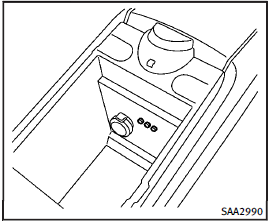
Auxiliary input jacks (if so equipped)
The auxiliary input jacks are located in the center console. NTSC compatible devices such as video games, camcorders and portable video players can be connected to the auxiliary jacks. Compatible audio devices, such as some MP3 players, can also be connected to the system through the auxiliary jacks.
The auxiliary jacks are color coded for identification purposes.
Х Yellow - video input
Х White - left channel audio input
Х Red - right channel audio input
Before connecting a device to a jack, turn off the power of the portable device.
With a compatible device connected to the jacks, push the AUX button to switch to the AUX mode. The output from the device will be played through the monitor and audio system.
See also:
Maintenance indicators
1. Engine oil replacement indicator
This indicator appears when the customer
set time comes for changing the engine oil.
You can set or reset the distance for
changing the engine oil. (See УTri ...
Windshield wiper and washer switch
WARNING
In freezing temperatures the washer solution
may freeze on the window and obscure
your vision which may lead to an accident.
Warm the window with the defroster before
you wash the w ...
Loose fuel cap warning
Loose fuel cap warning
The LOOSE FUEL CAP warning appears on the dot matrix liquid crystal display when the fuel-filler cap is not tightened correctly after the vehicle has been refueled. It may ta ...
