Phone setting

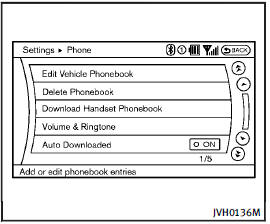
Phone setting
To set up the Bluetooth® Hands-Free Phone System to your preferred settings, push the SETTING button on the instrument panel and select the “PHONE” key.
See also:
Vehicle loading information
WARNING
► It is extremely dangerous to ride
in a cargo area inside the vehicle.
In a collision, people riding in
these areas are more likely to be
seriously injured or killed.
υ ...
Exterior front
1. Hood (P.3-18)
2. Windshield wiper and washer
— Switch operation (P.2-33)
— Rain-sensing auto wiper system
(P.2-34)
— Wiper blade replacement (P.8-20)
— Window washer fluid (P.8-15)
...
Pre-crash seat belts with comfort function (if so equipped for front seats)
The pre-crash seat belt tightens the seat
belt with a motor to help restrain front seat
occupants. This helps reduce the risk of
injury in a collision.
The motor retracts the seat belt under t ...
