Activating Standard Mode

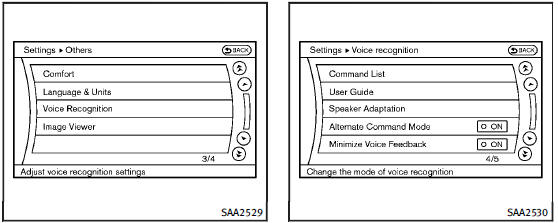
When the Alternate Command Mode is active, perform the following steps to switch to the Standard Mode.
1. Push the SETTING button on the instrument panel.
2. Select the “Others” key.
3. Select the “Voice Recognition” key.
4. Select the “Alternate Command Mode” key.
5. The indicator turns off and the Standard Mode activates.
See also:
Selecting the correct oil filter
Your new vehicle is equipped with a highquality genuine NISSAN oil filter. When replacing, use the genuine oil filter or its equivalent for the reason described in change intervals. ...
Connect Phone
• Add Phone
Use the Pair Phone command to connect a compatible phone to the Bluetooth ® Hands-Free Phone System.
When asked to enter a PIN code to connect a Bluetooth® cellular phone, enter the co ...
Bluetooth streaming audio (if soequipped)
● Some Bluetooth audio devices may not be recognized by the in-vehicle audio system.
● It is necessary to set up the wireless connection between a compatible Bluetooth audio device and ...
