Connecting procedure

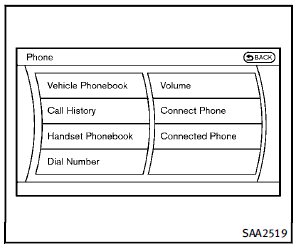
1. Push the  button, and select
the
“Connect Phone” key.
button, and select
the
“Connect Phone” key.
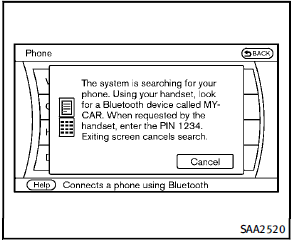
2. When a PIN code appears on the screen, operate the compatible Bluetooth ® cellular phone to enter the PIN code. The connecting procedure of the cellular phone varies according to each cellular phone. See the cellular phone Owner’s Manual for the details. You can also visit www.InfinitiUSA.com/bluetooth or call INFINITI Consumer Affairs Department for instructions on pairing INFINITI recommended cellular phones. When the connection process is completed, the screen will return to the Phone menu display.
See also:
Warning systems switch (if so equipped)
The warning systems switch is used to turn
on and off the warning systems (Forward
Collision Warning (FCW), Lane Departure
Warning (LDW) and Blind Spot Warning
(BSW) systems) that are activa ...
Sense and style
Family Friendly (Not Really, Fair, Great, Excellent): Fair
Fun-Factor (None, Some, Good Times, Groove-On): Groove-On ...
Overview
With the Infiniti M a new style of performance saloon - brimming with
passion, craftsmanship and driver appeal - comes to Europe in 2010 as the
world's newest luxury automotive brand Infiniti face ...
