Clock settings (models with navigation system)

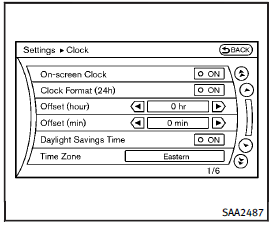
Clock settings (models with navigation system)
The display as illustrated will appear when pushing the SETTING button and selecting the “Clock” key.
On-screen Clock:
When this item is turned to ON, a clock is always displayed in the upper right corner of the screen.
This clock will indicate the time almost exactly because it is always adjusted by the GPS system.
Clock Format (24h):
When this item is turned to ON, the 24- hour clock is displayed. When this item is not turned to ON, the 12-hour clock is displayed.
Offset (hour)/(min):
Adjust the time by increasing or decreasing per hour or per minute.
Daylight Saving Time:
Turn this item to ON for daylight saving time application.
Time Zone:
Choose the time zone from the following
• Pacific
• Mountain
• Central
• Eastern
• Atlantic
• Newfoundland
• Hawaii
• Alaska
See also:
CD/DVD combination player (modelswith Navigation System)
● Do not force a disc into the CD/DVD insert slot. This could damage the CD/DVD player.
● During cold weather or rainy days, the player may malfunction due to the humidity.
If this o ...
Front seats
Front power seat adjustment
Operating tips:
► The power seat motor has an auto-reset
overload protection circuit. If the motor
stops during operation, wait 30 seconds,
then reactivate t ...
Draining of coolant water
If the vehicle is to be left outside without antifreeze, drain the cooling system, including the engine block. Refill before operating the vehicle. For details, see “Engine cooling system”. ...
