Rain-sensing auto wiper system (if so equipped)

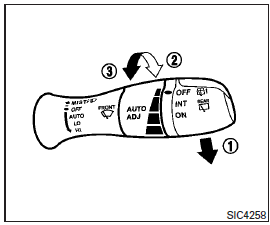
The rain-sensing auto wiper system can automatically turn on the wipers and adjust the wiper speed depending on the rainfall and the vehicle speed by using the rain sensor located on the upper part of the windshield.
To set the rain-sensing auto wiper system, push the lever down to the AUTO position 1 . The wiper will sweep once while the ignition switch is in the ON position.
The rain sensor sensitivity level can be adjusted by turning the knob toward the front 2 (High) or toward the rear 3 (Low).
– High — High sensitive operation
– Low — Low sensitive operation To turn the rain-sensing auto wiper system off, push up the lever to the OFF position, or pull down the lever to the LO or HI position.
CAUTION
● Do not touch the rain sensor and around it when the wiper switch is in the AUTOposition and the ignition switch is in the ON position. The wipers may operate unexpectedly and cause to an injury or a wiper damage.
● The rain-sensing auto wipers are intended for use during rain. If the switch is left in the AUTO position, the wipers may operate unexpectedly when dirt, fingerprints, oil film or insects are stuck on or around the sensor. The wipers may also operate when exhaust gas or moisture affect the rain sensor.
● When the windshield glass is coated with water repellent, the speed of the rain-sensing auto wipers may be higher even though the amount of the rainfall is small. Be sure to turn off the rainsensing auto wiper system when you use a car wash.
● The rain-sensing auto wipers may not operate if rain does not hit the rain sensor even if it is raining.
● Using genuine wiper blades is recommended for proper operation of the rain-sensing auto wiper system. See “Windshield wiper blades” in “Maintenance and do-it-yourself” for wiper blade replacement.
See also:
Menu options (models with navigation system)
Menu options (models with navigation system)
The start menu can be displayed using the menu control switch on the steering-wheelmounted controls.
1. While the MAP or STATUS screen is displayed, pu ...
Adjusting the time
1. To set the clock forward, push the button 1 .
2. To set the clock backward, push the button 2 .
3. To move forward or backward faster, push and hold the button more than 5 seconds.
For details a ...
Towing load/specification
1: The towing capacity values are calculated assuming a base vehicle with
driver and
any options required to achieve the rating. Additional passengers, cargo and/or
optional equipment will add ...
