Console box

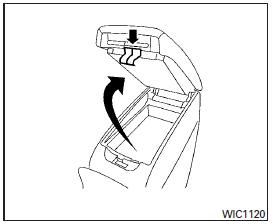
Upper half
Pull up on the driver’s side latch to open the upper half of the console box.
The upper half of the console box may be used for storage of cellular phones. An access hole is provided at the front of the upper half of the console box for a phone or iPod cord routing to the power outlet.
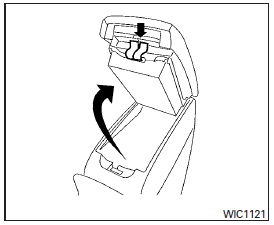
Lower half
Pull up on the lever to open the lower half of the console box. A power outlet is located inside the console box and there is storage for compact discs.
See also:
Intelligent cruise control system display and indicators
The display is located between the speedometer and tachometer.
1. CRUISE ON/OFF switch indicator:
Indicates that the CRUISE ON/OFF switch is ON.
2. Vehicle ahead detection indicator:
Ind ...
Security systems
Your vehicle has two types of security
systems, as follows:
► Vehicle security system► INFINITI Vehicle Immobilizer System
The security condition will be shown by the
security indi ...
Headlight switch
Lighting
1 Turn the switch to the
position:
The front parking, side marker, tail,
license plate and instrument lights
will come on.
2 Turn the switch to the position:
Headlights wil ...
