Roof rack (if so equipped)

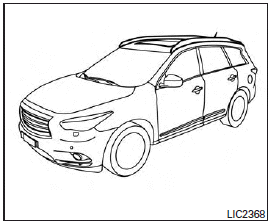
Genuine NISSAN accessory cross bars are available through your INFINITI retailer. Contact an INFINITI retailer for crossbar or other equipment information.
Always distribute the luggage evenly on the cross bars (if so equipped). Do not load more than 150 lb (68 kg) on the cross bars (if so equipped).
Observe the maximum load limit shown on the cross bars (if so equipped) or roof carriers when you attach them on the roof cross bars (if so equipped). Contact an INFINITI retailer for crossbar or other equipment information.
Do not apply any load directly to the roof side rails. Cross bars (if so equipped) must be installed before applying load/cargo/luggage to the roof of the vehicle.
Be careful that your vehicle does not exceed the Gross Vehicle Weight Rating (GVWR) or its Gross Axle Weight Rating (GAWR front and rear). The GVWR and GAWR are located on the F.M.V.S.S. or C.V. M.S.S. certification label (located on the driver’s door pillar). For more information regarding GVWR and GAWR, see “Vehicle loading information” in the “Technical and customer information” section.
WARNING
● Drive extra carefully when the vehicle is loaded at or near the cargo carrying capacity, especially if the significant portion of that load is carried on the cross bars (if so equipped).
● Heavy loading of the cross bars (if so equipped) has the potential to affect the vehicle stability and handling during sudden or unusual handling maneuvers.
● Roof rack cross bars (if so equipped) should be evenly distributed.
● Do not exceed maximum roof rack cross bars (if so equipped) load.
● Properly secure all cargo with ropes or straps to help prevent it from sliding or shifting. In a sudden stop or collision, unsecured cargo could cause personal injury.
CAUTION
Always install the cross bars (if so equipped) onto the roof side rails before loading cargo of any kind. Loading cargo directly onto the roof side rails or the vehicle’s roof may cause vehicle
damage.
See also:
Suggested maximum speed in each gear
Downshift to a lower gear if the engine is not running smoothly, or if you need to accelerate.
Do not exceed the maximum suggested speed (shown below) in any gear. For level road driving, use the hig ...
Floor mats
WARNING
To avoid potential pedal interference that may result in a collision or injury:
● NEVER place a floor mat on top of another floor mat in the driver front position.
● Use o ...
Precautions on vehicle-to-vehicle distance control mode
The system is intended to enhance the operation of the vehicle when following a vehicle traveling in the same lane and direction.
If the distance sensor A detects a slower moving vehicle ahead, t ...
