Interior light

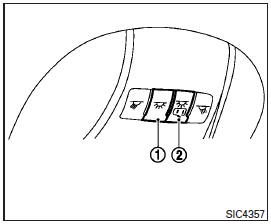
When the ON switch 1 is pressed, the footwell lights, step lights, map lights and rear personal lights will automatically turn on and stay on for a period of time when:
● The doors are unlocked by the Intelligent Key, a key or the request switch while all doors are closed and the ignition switch is in the OFF position.
● The driver’s door is opened and then closed while the key is removed from the ignition switch.
● The key is removed from the ignition switch while all doors are closed.
● When individually pushed.
When the OFF switch 2 is pushed, the interior lights do not illuminate even when pushed.
NOTE:
The footwell lights and step lights illuminate when the driver and passenger doors are open regardless of the interior light switch position. These lights will turn off automatically after a period of time while doors are open to prevent the battery from becoming discharged.
CAUTION
Do not use for extended periods of time with the engine stopped. This could result in a discharged battery.
Console light
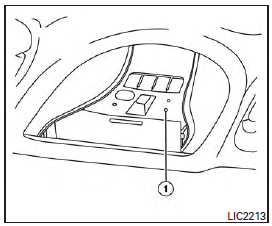
The console light 1 will turn on whenever the parking lights or headlights are illuminated.
The console light brightness can be adjusted with the illumination brightness control.
See also:
Increasing fuel economy
● Accelerate slowly and smoothly. Maintain cruising speeds with a constant accelerator position.
● Drive at moderate speeds on the highway.
Driving at high speed lowers fuel economy. ...
Tire chains
Use of tire chains may be prohibited
according to location. Check the local laws
before installing tire chains. When installing
tire chains, make sure they are the
proper size for the tires on ...
Voice adaptation mode
The Voice Adaptation mode allows up to two users with different dialects to train the system to improve recognition accuracy.
By repeating a number of commands, the users can create a voice model of ...
