Sonar settings (if so equipped)

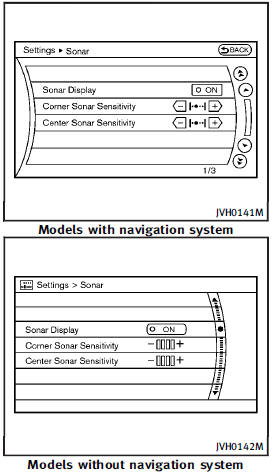
The “Sonar” screen will appear when selecting the “Sonar” key with the INFINITI controller and pushing the ENTER button.
For the details of the sonar system operation, see “Sonar system”.
Sonar Display:
When this item is turned ON, the corner/ center sonar indicator will appear when the sonar detect rear obstacles near the bumper.
Corner Sonar Sensitivity:
Adjust the sensitivity level of the corner sonar higher (right) or lower (left).
Center Sonar Sensitivity:
Adjust the sensitivity level of the center sonar higher (right) or lower (left).
See also:
Where to go for service
If maintenance service is required or your vehicle appears to malfunction, have the systems checked and serviced by an INFINITI retailer.
INFINITI technicians are well-trained specialists and are kep ...
Seat belt extenders
If, because of body size or driving position, it is not possible to properly fit the lapshoulder belt and fasten it, an extender that is compatible with the installed seat belts is available that can ...
Power steering fluid
Check the fluid level in the reservoir.
The fluid level should be checked when the fluid is cold at fluid temperatures of 32 to 86ºF (0 to 30ºC). The fluid level can be checked with the ...
