Audio main operation

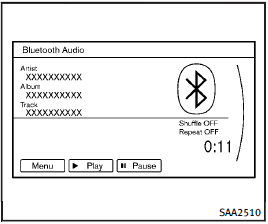
Push the ignition switch to the ACC or ON position. Then, push the DISC·AUX button repeatedly to switch to the Bluetooth® audio mode. If the system has been turned off while the Bluetooth® audio device was playing, pushing the ON·OFF/VOL control knob will start the Bluetooth® audio device.
The ability to pause, change tracks, fast forward, rewind, randomize and repeat music may be different between devices.
Some or all of these functions may not be supported on each device.

DISC·AUX button:
When the DISC·AUX button is pushed with the system off and the Bluetooth® audio device connected, the system will turn on.
If another audio source is playing and the Bluetooth® audio device is connected, push the DISC·AUX button repeatedly until the display changes to the Bluetooth® audio mode.

Next/Previous Track and Fast Forward/Rewind:
When the  or
or
 button is pushed for more than 1.5 seconds while a Bluetooth® audio file is being played, the Bluetooth® audio device will play while forwarding or rewinding. When the button is released, the Bluetooth® audio device will return to normal play speed.
button is pushed for more than 1.5 seconds while a Bluetooth® audio file is being played, the Bluetooth® audio device will play while forwarding or rewinding. When the button is released, the Bluetooth® audio device will return to normal play speed.
When the  or
or
 button is pushed for less than 1.5 seconds while a Bluetooth® audio file is being played, the next track or the beginning of the current track on the Bluetooth® audio device will be played.
button is pushed for less than 1.5 seconds while a Bluetooth® audio file is being played, the next track or the beginning of the current track on the Bluetooth® audio device will be played.
The INFINITI controller can also be used to select tracks when the Bluetooth® audio play mode screen is shown on the display.
(“Bluetooth audio” will be indicated on the header of the screen.)

REPEAT (RPT), RANDOM (RDM):
To change the play mode, push the button repeatedly and the mode changes as follows.
Normal  Shuffle All Tracks
Shuffle All Tracks
 Shuffle Group
Shuffle Group
 Repeat 1 Track
Repeat 1 Track
 Repeat All Tracks
Repeat All Tracks
 Repeat Group
Repeat Group
 Normal
Normal
Operation keys:
To operate a Bluetooth® audio device, select a key displayed on the operation screen using the INFINITI controller.

Play
Select the “ ” key to start
playing when pausing. Select this key again to pause the audio play.
” key to start
playing when pausing. Select this key again to pause the audio play.

Pause
Select the “ ” key to pause the
Bluetooth ® audio device. Select this key again to resume playing.
” key to pause the
Bluetooth ® audio device. Select this key again to resume playing.
Play Mode:
The play mode setting display will appear when the “Menu” key is selected.
Choose the preferred play mode from the following items.
• Shuffle
Choose “Shuffle OFF”, “Shuffle All Tracks” and “Shuffle Group”.
• Repeat
Choose from “Repeat OFF”, “Repeat 1 Track”, “Repeat All Tracks” and “Repeat Group”.
See also:
2009 Infiniti FX35 Review
Not many people need a sporty luxury SUV like the Infiniti FX. You either
want the utility of an SUV or the sportiness of a sedan or coupe — why would you
compromise both for an unwieldy hybrid of ...
Music Box® (if so equipped)
Recording:
• Note that data that is lost and not stored to the hard drive/flash memory due to system damage, improper operation or malfunction is not under warranty.
• Vehicle owners are not permitt ...
Wheels
Wash the wheels when washing the vehicle
to maintain their appearance.
► Clean the inner side of the wheels when
the wheel is changed or the underside
of the vehicle is washed.
► ...
