Language / Units

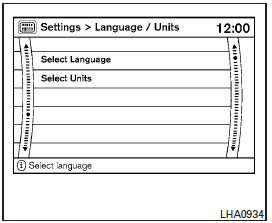
Use the INFINITI controller to select the “Language/Units” key. Select which setting you want to change using the INFINITI controller.
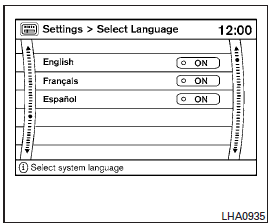
Select Language:
Select the “English” key, the “Français” key or the “Español” key to change the language shown on the display.
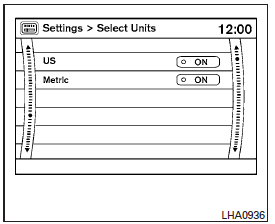
Select Units:
Select the “US” (mi, °F, MPG) key or the “Metric” (km, °C, L/100 km) key to change the units shown on the display.
See also:
Useful tips for correct operation
Useful tips for correct operation
You can display useful speaking tips to help the system recognize your voice commands correctly.
Select “Help on Speaking” to start display. ...
Seat belt maintenance
• To clean the seat belt webbing, apply a mild soap solution or any solution recommended for cleaning upholstery or carpets. Then, wipe with a cloth and allow the seat belts to dry in the shade.
Do n ...
Maintenance indicators
1. Engine oil replacement indicator
This indicator appears when the customer
set time comes for changing the engine oil.
You can set or reset the distance for
changing the engine oil. (See “Tri ...
